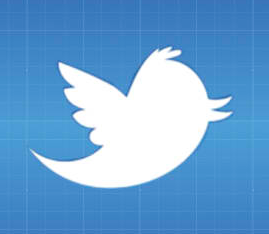
 I’m a web application developer. I can efficiently build web applications, but when it comes to the UI, I know what looks good, but I struggle to actually implement a consistent look and feel.
I’m a web application developer. I can efficiently build web applications, but when it comes to the UI, I know what looks good, but I struggle to actually implement a consistent look and feel.
Usually in a weekend I can throw together a pretty complete app, but when I try to make it look good it can take weeks, and often even kills a project before it get going.
This is why I started using Twitter Bootstrap for all my web applications and prototypes. Twitter Bootstrap is a “simple and flexible HTML, CSS, and Javascript for popular user interface components and interactions”.
In the earlier days of Twitter, engineers used almost any library they were familiar with to meet front-end requirements. Inconsistencies among the individual applications made it difficult to scale and maintain them. Bootstrap began as an answer to these challenges and quickly accelerated during Twitter’s first Hackweek. By the end of Hackweek, they had reached a stable version that engineers could use across the company.
With the help and feedback of many engineers, Bootstrap has grown significantly to encompass not only basic styles, but more elegant and durable front-end design patterns. Providing a collection of CSS and HTML conventions, employing the latest browser techniques to deliver typography, forms, buttons, tables, grids, navigation and many of the common elements you need to deliver a sharp looking web application.
I used Twitter Bootstrap to deploy Hyp3rL0cal, my first set of local web app prototypes in PHP, Python and Ruby, built using the CityGrid Places and Advertising API. I’ve rolled up these prototypes, complete with Twitter Bootstrap as Amazon EC2 AMIs, so anyone can quickly deploy a local directory that looks good.
I highly recommend using Twitter Bootstrap in all your projects, it allows you to focus on what you do best, delivering the next generation of local directory or guide web applications.
