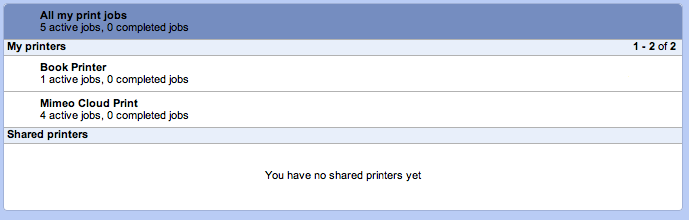
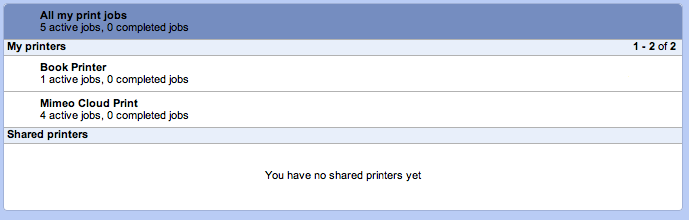
After you
add a Google Cloud Printer you will need to manage the printers you have registered with the Google Cloud Print (GCP) registry.
You can manage your your Google Cloud Printer(s) at:
It gives you My Printer and Shared Printer access where you can delete printers and see the status okinlane-productions2
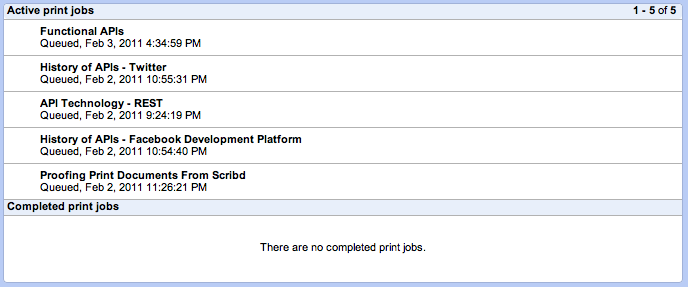
This won't matter too much when you are just addding your own printers, but as you start to add random printers from work, other offices, hotels, conference centers and other public places it will become more critical.
kinlane-productions2
Through the Google Cloud Print management interface you can also manage your print jobs.

You can see your queue of active and completed print jobs. The interface gives you access to delete print jobs from your cloud print queue.
A great interface for managing all activity around your cloud printing. Wonder what this will look like in a Google Apps environment where a business could manage their companies print resources and how their staff is utilizing the companies print resources? More to come...
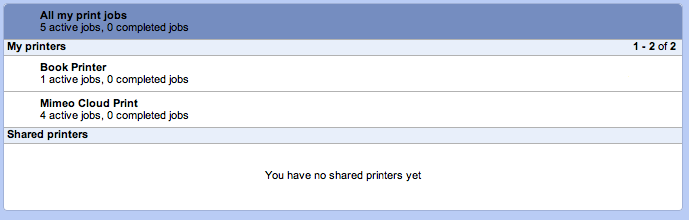
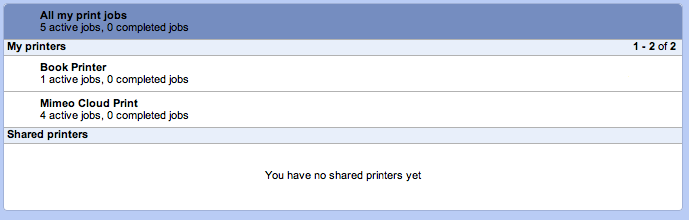 After you add a Google Cloud Printer you will need to manage the printers you have registered with the Google Cloud Print (GCP) registry.
You can manage your your Google Cloud Printer(s) at:
It gives you My Printer and Shared Printer access where you can delete printers and see the status okinlane-productions2
After you add a Google Cloud Printer you will need to manage the printers you have registered with the Google Cloud Print (GCP) registry.
You can manage your your Google Cloud Printer(s) at:
It gives you My Printer and Shared Printer access where you can delete printers and see the status okinlane-productions2
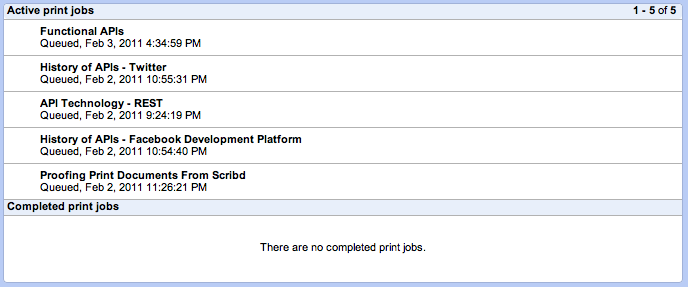 This won't matter too much when you are just addding your own printers, but as you start to add random printers from work, other offices, hotels, conference centers and other public places it will become more critical.
kinlane-productions2
Through the Google Cloud Print management interface you can also manage your print jobs.
This won't matter too much when you are just addding your own printers, but as you start to add random printers from work, other offices, hotels, conference centers and other public places it will become more critical.
kinlane-productions2
Through the Google Cloud Print management interface you can also manage your print jobs.
 You can see your queue of active and completed print jobs. The interface gives you access to delete print jobs from your cloud print queue.
A great interface for managing all activity around your cloud printing. Wonder what this will look like in a Google Apps environment where a business could manage their companies print resources and how their staff is utilizing the companies print resources? More to come...
You can see your queue of active and completed print jobs. The interface gives you access to delete print jobs from your cloud print queue.
A great interface for managing all activity around your cloud printing. Wonder what this will look like in a Google Apps environment where a business could manage their companies print resources and how their staff is utilizing the companies print resources? More to come...
